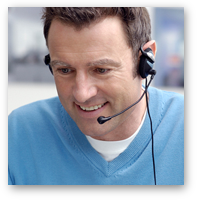Installation
When your order is processed the Online Store will send you two emails: an invoice email providing a receipt for your transaction, and a serial number email containing the serial numbers for your products.
Please do not lose the serial number email. You will need the information it contains to utilize the Manifold products you have purchased.
Downloading Manifold System Installation Files
You may download installation files for Manifold System at any time. You do not need to wait to receive your serial number email. To download files, visit the
Product Downloads page and click on either the 64-bit Download button or on the 32-bit Download button depending on the system you will install:
- If you have 64-bit Windows and you have licensed a 64-bit Manifold license, then click on the 64-bit Download button. Important: The 64-bit installation will not work on 32-bit Windows, and it cannot be turned on with a serial number for a 32-bit Manifold license. You need both a 64-bit Manifold license and 64-bit Windows to use this download.
- For all other combinations of Windows and Manifold licenses, click on the 32-bit Download button.
The
Product Downloads page has important information regarding the above downloads, with links to help topics that will answer questions and will assist you in determing if your computer is running 64-bit Windows. The downloads page also has useful links to highly recommended free downloads that you will want, such as example files and image server files you will find very useful with Manifold.
Download files are "zip" files. Unzipping them creates three files: an installation.txt file that gives step-by-step installation instructions, a release notes text file describing changes in the release, and a .msi Microsoft standard installation file. If upon download your "zip" utility reports an error when trying to unzip the files, that means there was an error during download. Try downloading the files again.
Installing Manifold System
For installation of Release 8, read and apply the step-by-step instructions in the installation.txt file that is part of the installation package you downloaded. Installation is quick and easy if you follow the simple, step-by-step instructions in that file.
Installing Release 8 Extensions
If you have licensed Release 8 and have procured an extension like Geocoding Tools please first install your main Manifold System license. There is no need to download a separate or additional installation file for extensions: instead, the extension is "turned on" within the main Manifold System installation by launching Manifold and then providing the serial number for the extension in the Help - Activate Extension dialog.
The Release 8 Universal Edition and Release 8 Ultimate Edition bundles use a single serial number to turn on the main Manifold System edition and all three extensions - no need with Universal or Ultimate to turn on extensions with separate serial numbers for the extensions.
Support for Installation and Activation
All tech support for installation or activation questions is provided by
email. There is no charge for technical support for installation and activation if you follow the procedure given in the
Activation Support web page. The web page provides quick tips on how to solve a problem immediately, and also provides tips on what information to send to tech support if you have a question so support can respond and solve your problem right away.
Privacy Information

Manifold is committed to protecting the privacy of customer information. We will
not sell, exchange or lease out any customer information (including name, email address, mail address, telephone number, credit card details and transaction records) to any third party.
Security Information
The Manifold Online Store is operated by Manifold Software Limited with online transaction processing using SSL encryption. All confidential information is automatically encrypted before it is transmitted, to protect your confidential data from being read and interpreted. For additional security, Manifold never sees your credit card information: all pages which accept credit card information are popped open directly by the credit card processing service, either PayPal or PayDollar/AsiaPay.
Other Help Topics
For help with ordering on the Manifold Online Store, please also click on:
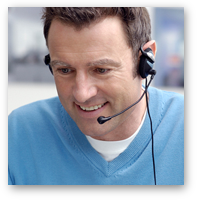
Questions?
Please do not hesitate to contact Manifold at
sales@manifold.net with any questions about the ordering process.